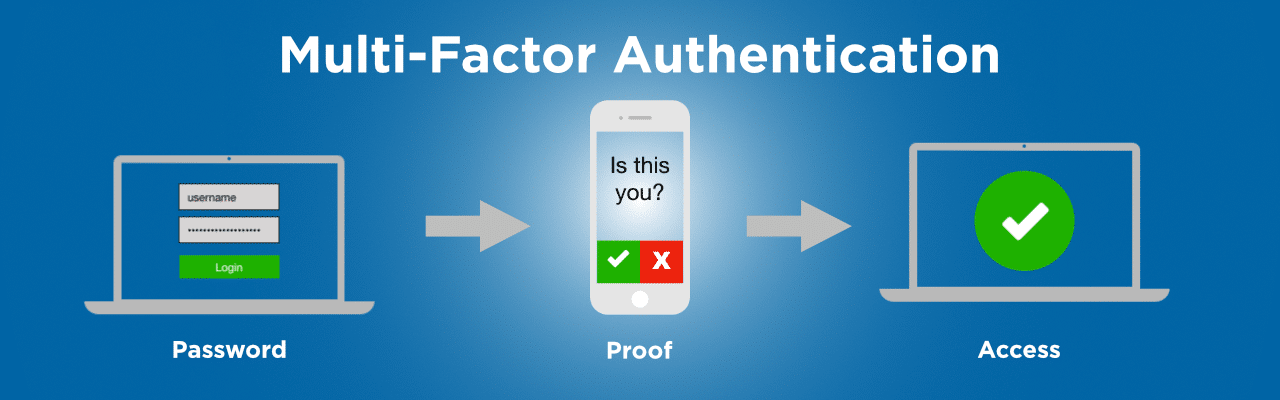Add additional layer of security to your WordPress website with WordFence Two-Factor Authentication (2FA)
What is 2fa status in WordPress?
Two-Factor Authentication, (aka Two-Step Verification, 2FA) is an additional layer of security used by banks, government agencies, and military worldwide you can add to your WordPress login page. With 2FA it is virtually impossible for attackers to login to your WordPress, even if they guess your user’s password.
It is one of the most secure forms of remote system authentication. It’s available from Wordfence for your WordPress website. This method of signing in to your website relies on something you know and something in your possession. That is why it is referred to as two-factor – because two factors are involved in authenticating you.
In this case you know your password and you are in possession of your cell phone or another authenticator device. If we can verify both of these, then we know that it’s okay to allow you to access your website. Wordfence two-factor authentication is designed to be used mainly by site administrators and those with high level access, e.g. users with publisher access, but is now also available for other roles if you choose. Two-factor authentication was previously a premium feature, but is now available to sites running the free version of Wordfence as well.
Wordfence 2FA now uses an authenticator app, such as Google Authenticator, to generate unique codes for you rather than relying on text messages.
Use Wordfence Login Security to Protect WordPress
Security is one of the biggest concerns of any WordPress developer. While the platform itself has no real security issues, its popularity makes it the target of hackers around the world. Learning how to further protect WordPress is an integral part of being a website creator.
Your website login security is one of the most important parts of your overall security structure. A strong login protects user data and prevents bots from creating accounts or hijacking existing profiles. This can also greatly reduce the amount of spam your website receives.